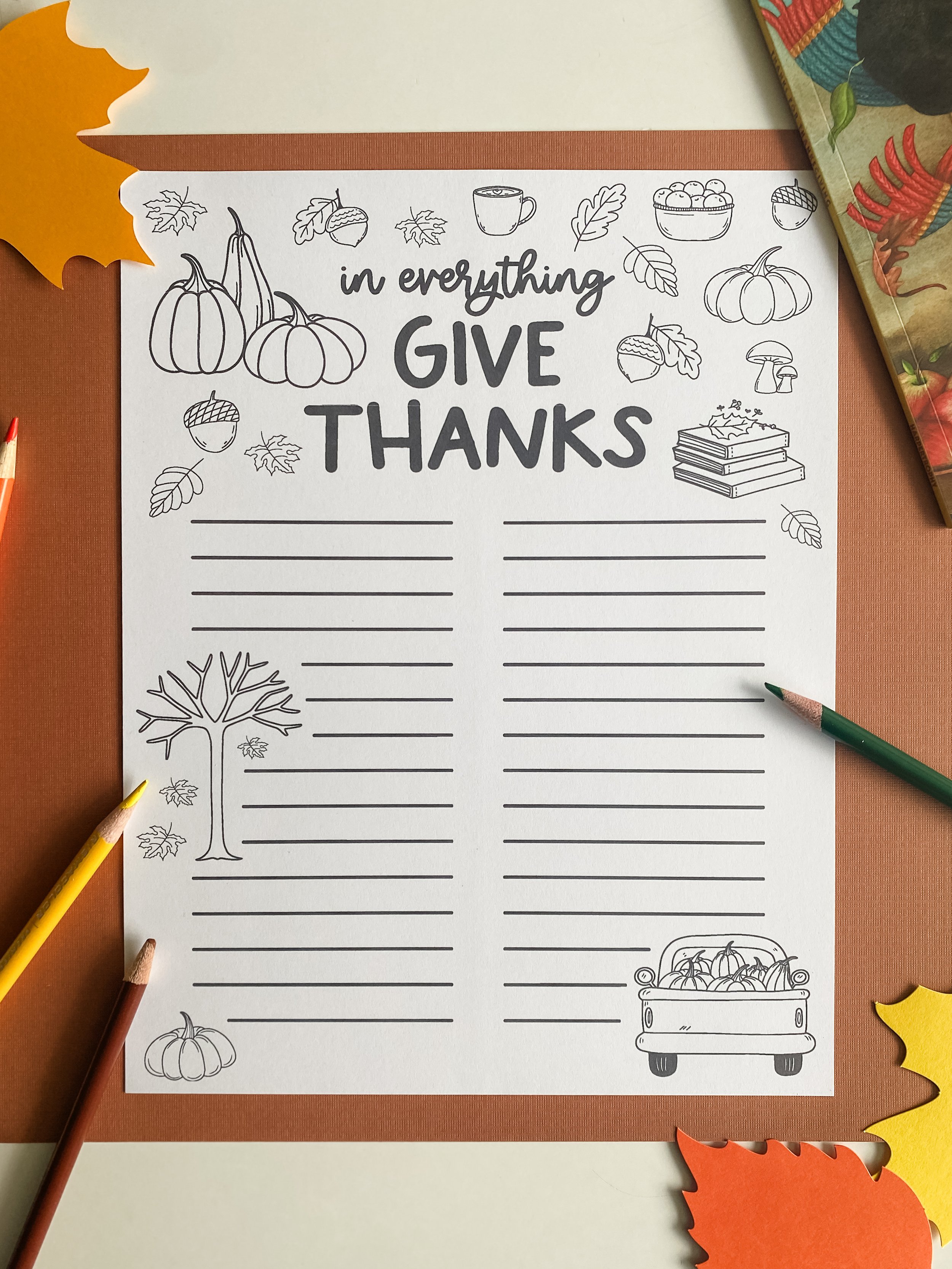‘Tis the Season for Gratitude
During the month of November we love to do some kind of daily gratitude activity. Since I know this time of year starts to get really busy, I wanted something super simple and decided to go with an engineer print we could add our thankful thoughts onto through out the month. At first I couldn’t decide which layout we wanted to use so I made two and decided to share them with you guys in this Thankful Printables Package.
Give Thanks Lined
This first layout comes with 30 lines so you can add a few thankful thoughts each day. There are two sizes available 24x36 or 8.5x11 size. The larger size (see below for printing tips) will be great for a family-style gratitude list. Or, the smaller size can be printed off for each child and they can make their own individual lists. This is also a really fun one to color!
Thankful Tree
The second layout is the classic thankful tree and there is lots of room to add plenty of leaves with words of gratitude on them. For pre-readers and writers your kids could also draw pictures. This year we decided to use this layout and added these autumn leaf cutouts because I didn’t want to spend the time cutting out a bunch of leaves, but you could definitely make your own like we did for the smaller one. My little kids especially LOVE to hang the leaves up! We just use tape! I also think it would be super cute to paint your kids hands with fall leaf colors and have their handprints all over the tree. Once it’s dry they could write in or draw what they’re thankful for!
Printing Tips
I think the engineer size prints (24x36) make these kind of activities so inviting plus they're fun to add some color to. Most printing/copy stores will print engineer prints for around $4-5. I’ve found the easiest and cheapest store to print with is our local Staples and I know there are a lot of Staples all across the nation so definitely check their store locator to see if there is one near you. From their main webpage navigate to Shop in the upper left hand corner > Printing & Marketing > Same Day Printing (which is located in bold across the top of the page menu) > Blueprints > Start Project. Upload your project and that’s it! Or, if it’s easier you can also just visit this link and it’ll take you right to the engineer print page.
I hope you all have a fantastic month of November! Enjoy!
By the way, if you’re looking for some great books to read during this month, I’ve got a list of favorites (plus a few tips on starting a home library) over on my post: In November.